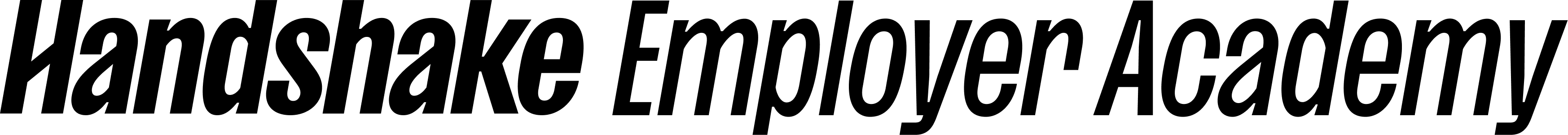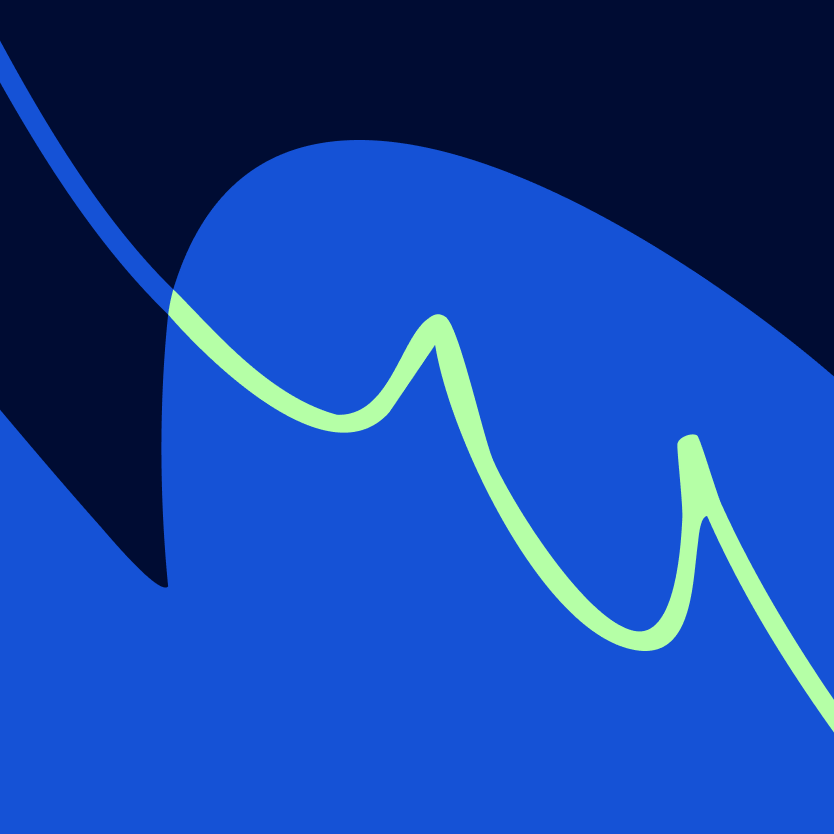
Setting up event or fair check-in
Make checking in a breeze with QR codes or an event kiosk.
[Click 'Register' to watch this short video]
To access Academy content, you must be logged into your Handshake account.
This quick how-to video shows you how to set up our user-friendly event check-in kiosk system, saving you and your attendees valuable time.
In 2 minutes you'll learn:
- How to generate QR codes for check-in
- How to set up and configure your event check-in kiosk.
- Two easy ways for students to check in:
- Scanning a QR code with their phones.
- Entering their email address directly on the kiosk.
Please note that the Handshake events app is available to customers with the Handshake Events module enabled, and who have an iOS device.