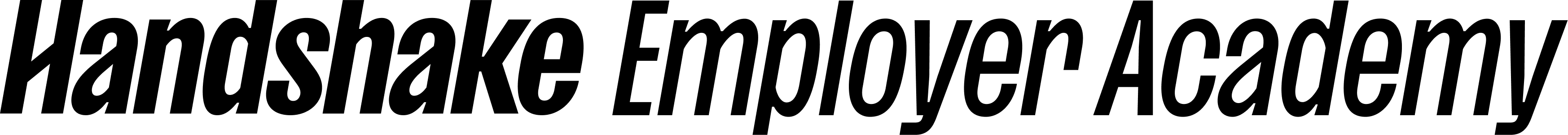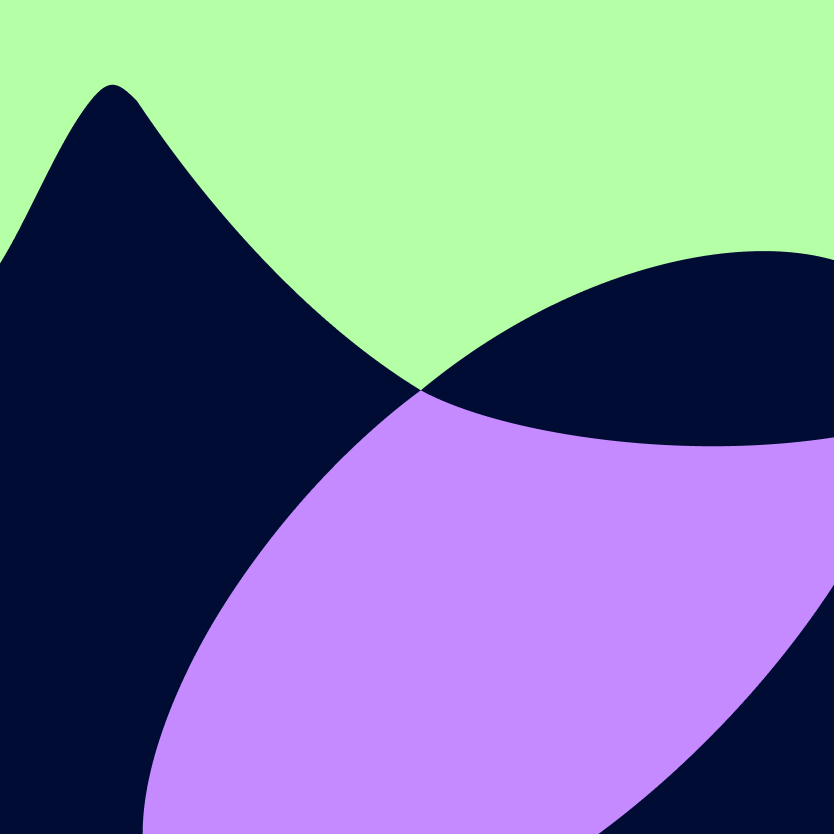
How do I add or deactivate teammates?
Learn the different ways to get teammates into Handshake and connected to your company.
[Click 'Register' to watch this short demo video]
To access Academy content, you must be logged into your Handshake account.
This quick video guides you through three methods for adding teammates to your company profile:
- Adding existing users:
- Already have colleagues with Handshake accounts? Learn how to seamlessly add them to your company profile by simply entering their email addresses.
- Sharing an invite link:
- Need a quick and easy way to get multiple teammates on board? Discover how to generate a unique invite link that allows colleagues to join your company profile with a single click.
- Manually adding users:
- Need to streamline the process for folks? Manually add in all of the details for a colleague and create their account for them!
Please note that some of the user roles and actions discussed in this video are not available to Handshake Basic employers.