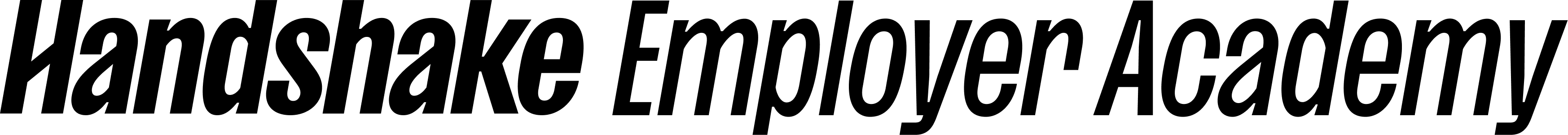- Introduction
-
Welcome to Handshake 1 min
-
A roadmap to your resources 4 min
-
Resource list
- First steps
-
Take action: Set up your user profile 2 min
-
Take action: Invite your teammates and assign roles 3 min
- Platform overview
-
Navigate the Handshake interface 3 min
-
Understand what a candidate sees in Handshake 6 min
- Branding your company on Handshake
-
Take action: Market your brand to candidates 4 min
-
Customizing your brand page 5 min
-
Posting on the Handshake feed 2 min
-
How to use your employer brand to resonate with Gen Z
-
Milestone 1 complete ✅
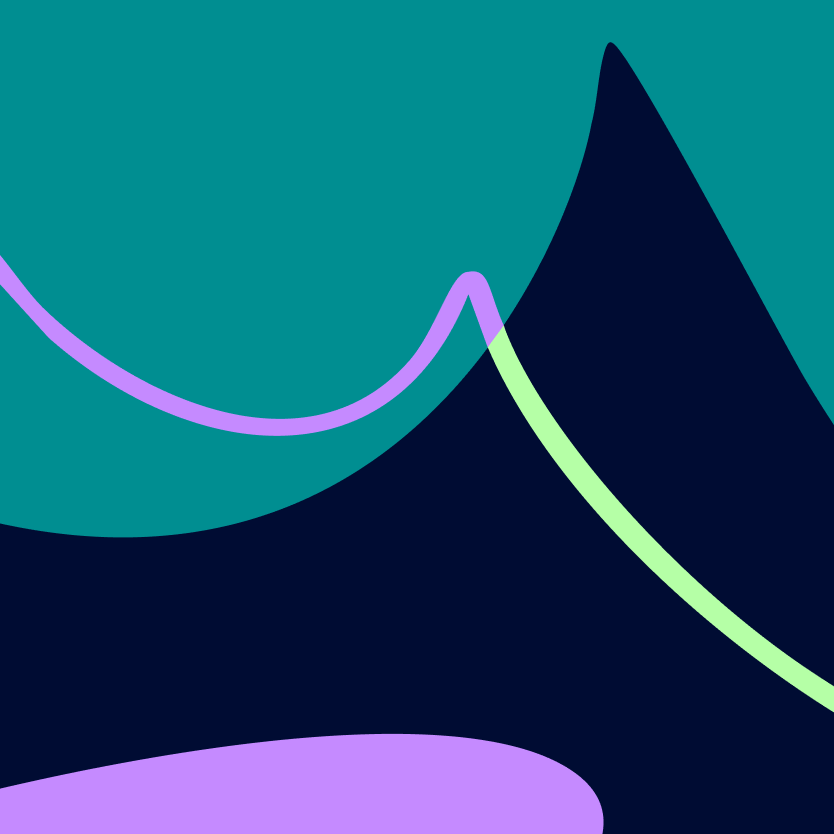
Milestone 1: Getting Started on Handshake
Get started with this introduction to the Talent Engagement Suite and start setting up your account.
[Click 'Register' to watch this course]
To access Academy content, you must be logged into your Handshake account.
By the end of this course, you will understand how to:
- Get started with Talent Engagement Suite: Gain a clear understanding of the features and benefits for attracting and hiring top talent.
- Navigate the platform with confidence: Learn how to log in, navigate key features, and access resources for ongoing learning.
- Find support whenever needed: Discover available support options, including the help center, support team, and virtual training opportunities.
- Build your employer presence: Create a compelling user profile and optimize your company brand page to showcase your organization's culture and attract potential candidates.