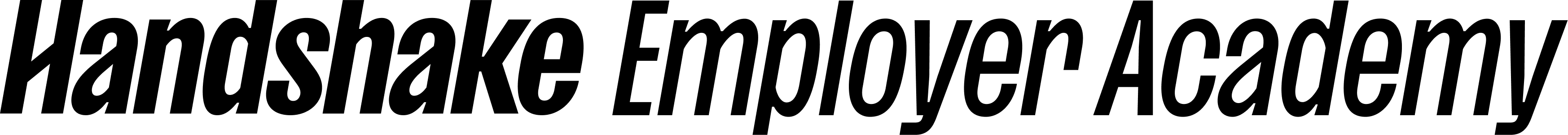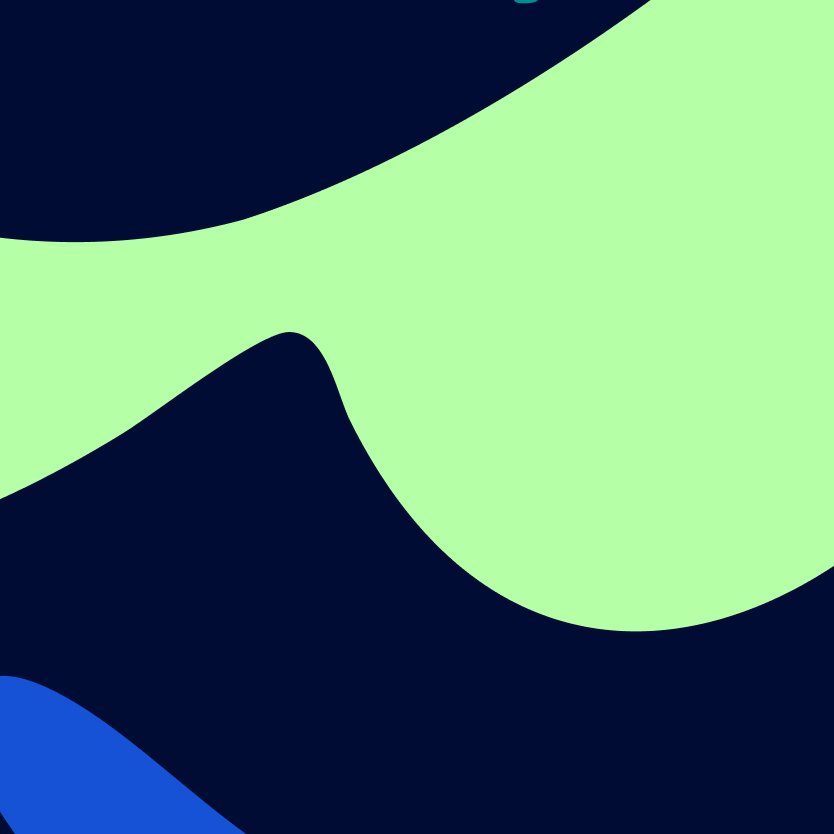
Add reps on the Handshake mobile app
Learn how to easily add company representatives on the Handshake mobile app
[Click 'Register' to watch this short video]
To access Academy content, you must be logged into your Handshake account.
This quick tip video shows you how to quickly set up company representatives on the user-friendly Handshake mobile app. Adding reps beforehand allows them to:
- Access event details and schedules.
- View student profiles and interests.
- Connect and chat with students directly.
Please note that the Handshake events app is available to customers with the Handshake Events module enabled, and who have an iOS device.